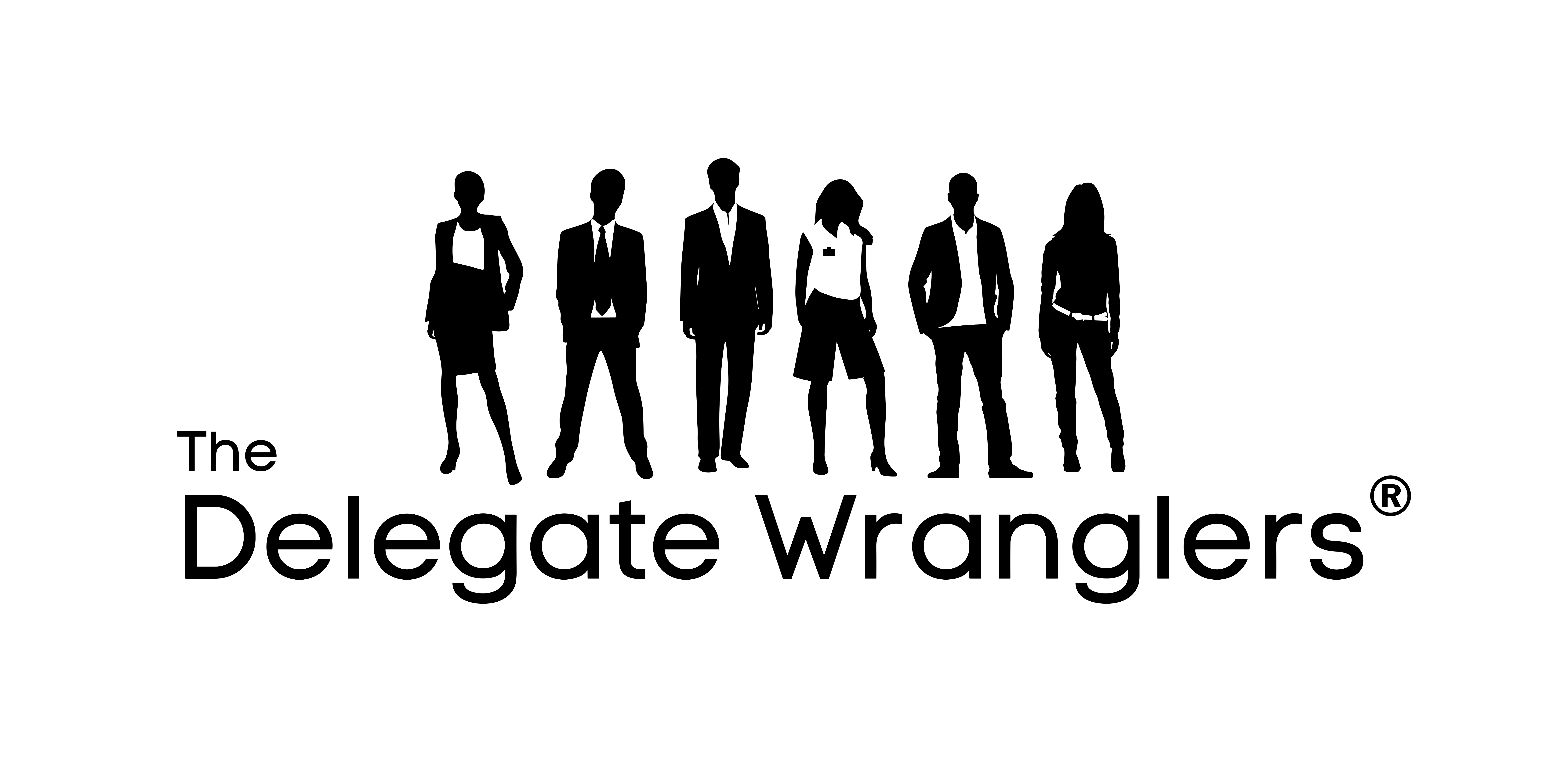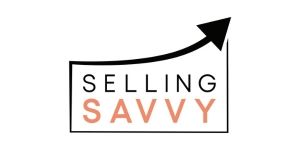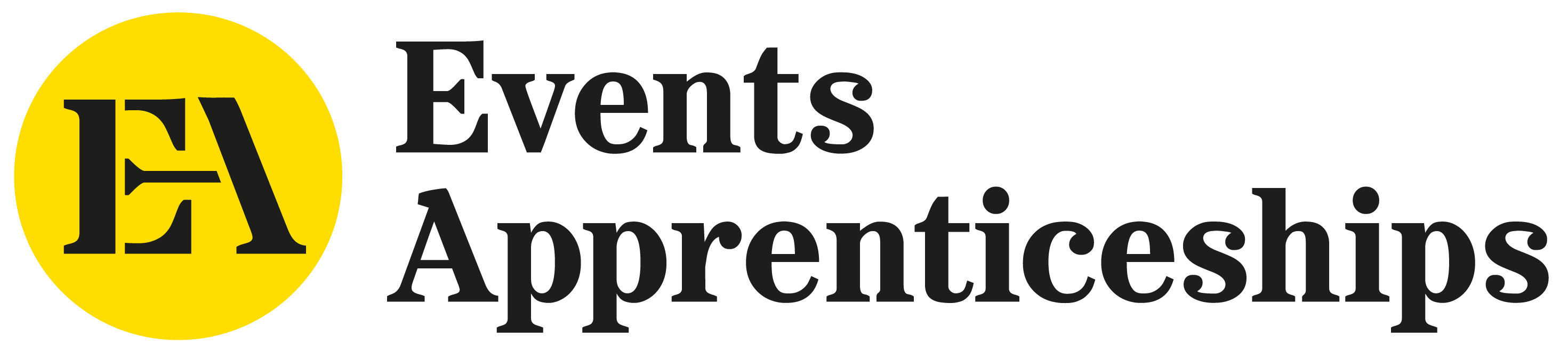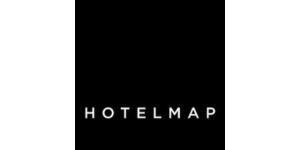We’re so thrilled you’re joining us as an exhibitor at The Meetings Show!
Stand Number:
Stand Type:
Your exhibitor zone (e-zone) is home to all of the tools, tips, and knowledge you'll need to exhibit successfully at this year's show and is where you create your exhibitor profile for our website, and event app, ExpoPlatform. As this is a buyer-led event, the more complete your profile is, the better chance you have of securing appointments.
For a guide on how to use your e-zone, please watch the training video below.
To start with, go through your Checklist on the left, and check out the key dates and important information below.
KEY DATES
-
12 March: Hosted buyer registration goes live
-
26 March : Visitor registration goes live
-
9 April: E-zone training
-
23 April: Exhibitor list goes live
-
Early May: Hosted buyers can start booking appointments
-
6 May: Risk assessment deadline
-
6 May: Method statement deadline (space only stands only)
-
6 May: Confirm your stand details & Health & Safety declaration deadline
-
21 May: ExpoPlatform (event app) training, 11:00 BST
-
22 May: Exhibitors get access to the event app and can start requesting appointments
-
27 May: Bookings open for all vehicles needing access for buildup and breakdown
-
7 June: Name board deadline (shell scheme stands only)
You'll find a list of all your operational deadlines in your Operations manual on the left. Please note: if you are a stand sharer, you will not be required to complete these operational deadlines as the main stand holder will do this on your behalf.
IMPORTANT INFORMATION
1) Register your stand staff
-
Remember that ALL stand staff, including the primary contact within your e-zone, must be registered via the e-zone to receive their exhibitor badges and access to the event app, ExpoPlatform. Your staff ExpoPlatform profiles are generated from completing this registration for your staff badges
-
If you are the main stand holder and have other companies exhibiting on your stand, you need to ensure your stand sharers have completed this
2) If you are the main stand holder and have stand sharers on your stand, you'll need to add them to give them access to the e-zone
- Head to the Add your stand sharers page on the left to do this
3) If you have any questions, you'll find the right team member to speak to here.