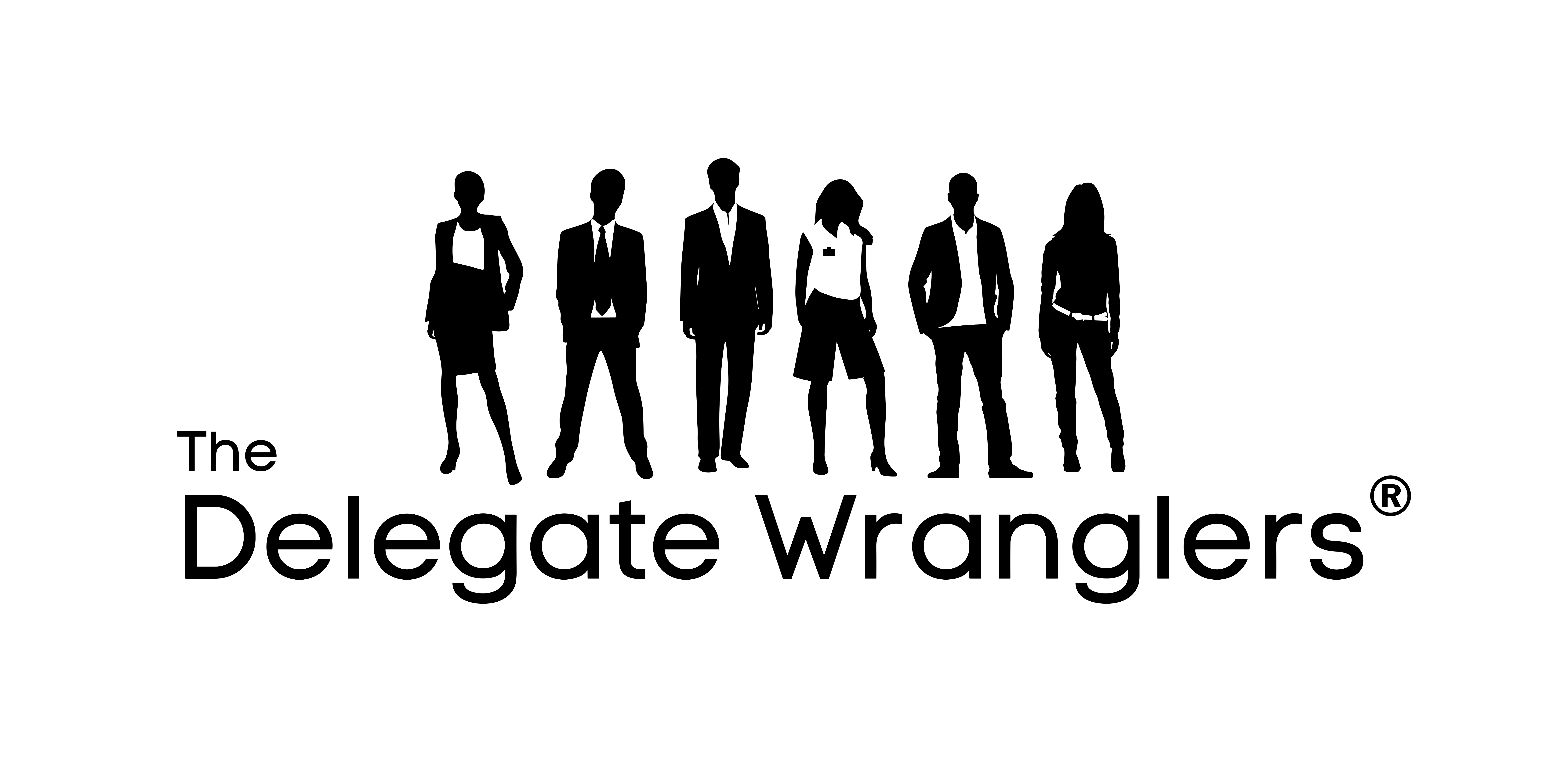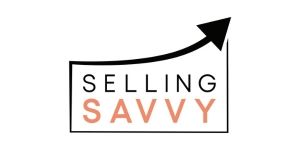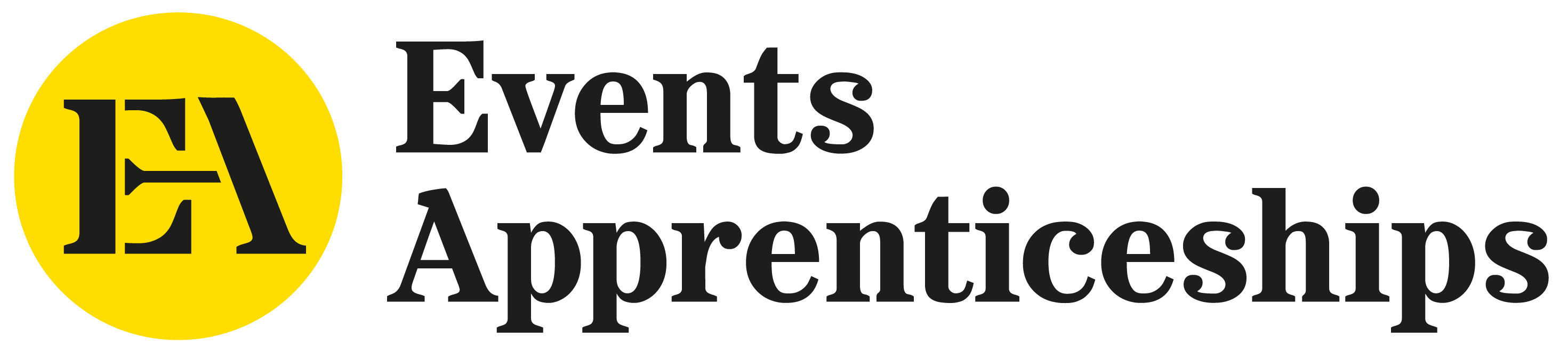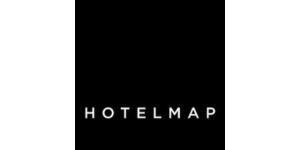All stand staff must register before the show to receive their exhibitor badges (which will be emailed out two weeks before the show), and to access the diary app.
Upon registering, stand staff will be granted:
-
Access to the event platform and app to arrange appointments with hosted buyers
-
Access to the 1-2-1 messaging tools with buyers and hosted buyers on the app/event platform
-
Access to the event pre-show to set up your stand
-
Early access to the show floor on show days (from 08:00am each day)
Remember to print your badges off at home/in the office and bring them with you for fast-track entry.
PLEASE NOTE:
- Exhibitor badges can only be ordered through this page - they cannot be ordered through the website registration page. This is to ensure that your badge states that you are an exhibitor. For the third consecutive year, non-buyers who register for The Meetings Show will be charged for a visitor pass, so registering through this page ensures you are not flagged as a non-buyer and asked to pay to attend
- You should wear your badge at all times during the event as without it, you will be unable to enter the halls
If you have any questions about the registration process, please contact your Account Manager.